Microsoft Windows 10 Pro Product Key Activation License
Buy windows 10 pro product key Activation License
buy windows 10 product key
How to install Windows 10 license key
Installing windows 10 pro license
Once you have received the windows 10 pro professional activation product key, please follow these instructions to complete the activation of your windows 10 pro operation system. Please download from the official Microsoft homepage the Media Creation Tool to download Windows 10 ISO from Microsoft
Download link: https://www.microsoft.com/en-gb/software-download/windows10
Part 1 Booting to the Windows 10 Installer
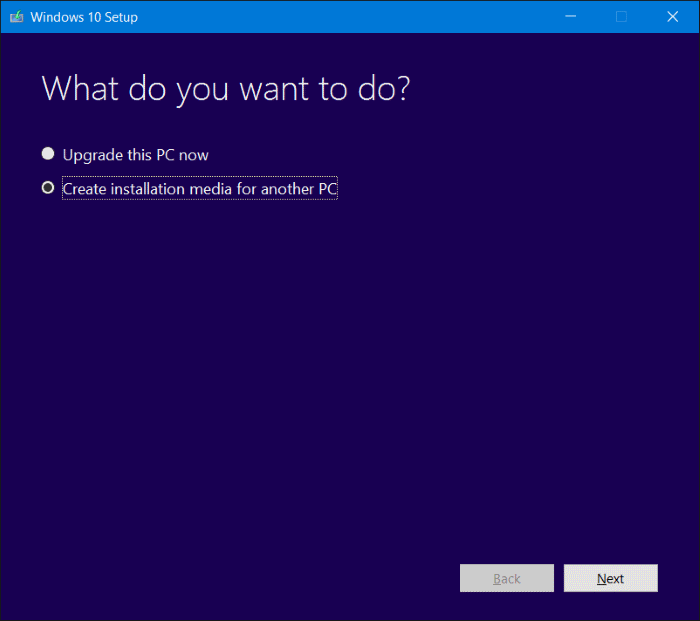
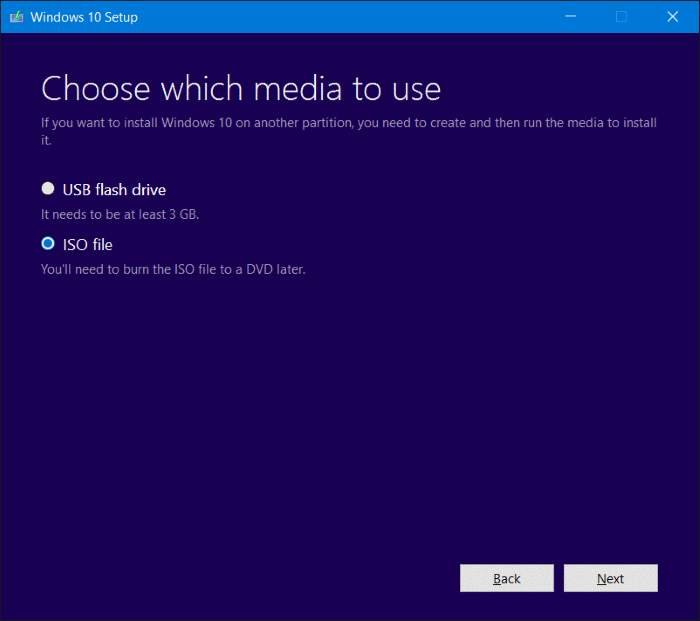
1. Make sure your Windows 10 installation media is connected.
In order for you to install Windows 10 Pro, your Windows 10 installation file must be loaded onto a disc or flash drive, and the disc or flash drive must be inserted into your computer. If you haven’t yet downloaded the Windows 10 installation tool, follow the instructions from the official Microsoft download support page.
Part 2 Installing
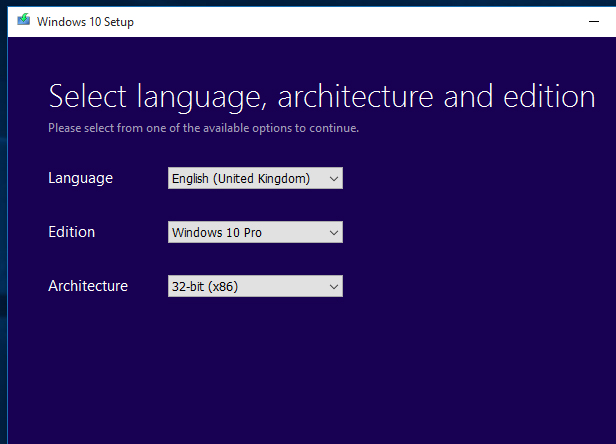
1. Choose your language, edition and architecture then click Next when prompted.
You can also change the options on this page (e.g., the setup language) before continuing if need be.
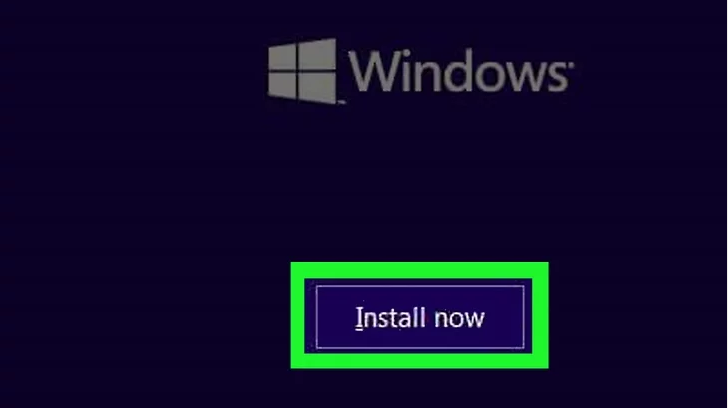
2. Click Install Now

3. Enter your 25 digits Windows 10 pro key (provided from us), then click Next.
4. Click the “Accept” box and click Next. This will indicate that you accept the terms of use.
5. Option 1 Click Upgrade. It’s at the top of the “Which type of installation do you want?” window. This option installs Windows 10 while preserving your files, apps, and settings.
Option 2 You can click Custom instead to clean install Windows 10 on your computer. Doing so will prompt you to select a partition to format before continuing.
6. Wait for Windows 10 to install. This process may take anywhere from half an hour to several hours, depending on your computer’s previous operating system and processing speed. If prompted to press a key in order to boot from a CD, do not press a key.
7. Follow the on-screen setup instructions. Once Windows 10 Pro has been installed on your computer, you’ll be able to customize its settings (e.g., your region, your preferred language, location settings, etc.). Once you finish this process, you will be taken to your computer’s desktop. You can also click Express Settings to set up Windows 10 pro with the recommended settings.
About Windows 10 PRO
Windows 10 Pro Product Key is one of the best software developed by Microsoft. It comes with world-class technical power. At Mysoftwarekeys.com, you can find it at more affordable rates than any online platform would offer. This means that when you buy Microsoft Office Pro Product Key you will be getting 67% Off from the actual price.
This Operating System is popular among commercial entities and houses not just for its user-friendliness but 100% because of its technology helping people to develop better data analysis, business presentation, secured mailing, and others. Moreover, when you activate the product key, you can use this OS at all ease and comfort and further carry out all your essential work smoothly.
Take a look at what are the software and hardware requirements to activate this Windows Product Key.
- You will certainly need a 1 GHz processor. If you get something that is faster then it is way too better.
- You need 1 GB RAM for 32 Bit Machine and 2 GB RAM for 64 Bit Machine
- The screen resolution should be a minimum 1368 * 768
- The recommended hard disk space is 20 GB. If it is more then it would be much better.
- The direct9 graphics card is necessary. You also need a WDDM driver.
- OS eligibility would include; Windows 7 RTM, Windows 7 SP1, Windows 8, Windows 8.1 RTM, Windows 8.1 S14, and Windows RT
- Last but not the least, you will certainly need a Microsoft Account before you buy Microsoft Windows 10 Pro Product Key

